Are you in the market for functional test tools? Are you dealing with vast amounts of data and trying to produce reliable outcomes from your testing efforts? With countless options on the market, it can be difficult to decide which tool is ideal for your needs. Knowing how different tools work and their various capabilities will help make selecting the right one easier. In this blog post, let’s examine some existing solutions to consider when choosing the right functional test tool for you.
Selenium
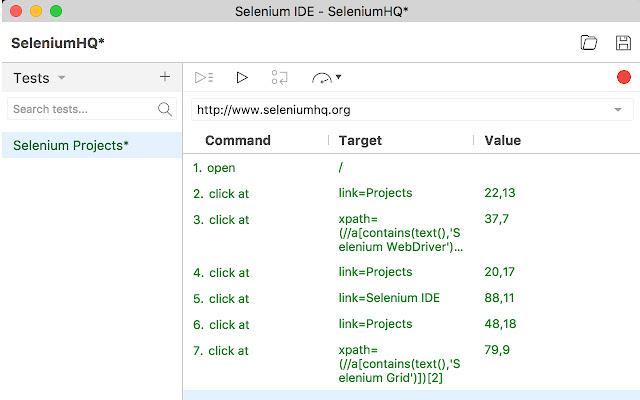
Source: google.com
For any website, software, or application developer, functional testing is essential for ensuring the quality of the product. Automated functional testing tools can make this process much simpler and more efficient. One of the most popular automated functional test tools is Selenium.
What is Selenium?
Selenium is an open-source automation tool for web applications. It enables testers to automate user interface tests in various browsers such as Chrome, Firefox, Internet Explorer, Safari, and Edge. With Selenium, testers can check if a web page displays correctly across different browsers and devices. It also allows them to verify functionality on websites by writing test scripts (e.g., using programming languages such as Java). Additionally, Selenium can also be used to create test scenarios that simulate user behavior on a web page (user acceptance testing). This makes it an ideal tool for web application development teams who are looking to automate their manual QA processes.
For Whom Is It Useful?
Selenium is useful for anyone who needs to perform automated functional tests on a web application or website. This includes developers, QA engineers, and even end users who want to ensure their website or application works properly across different browsers and devices (e.g., smartphones). Additionally, because it’s an open-source tool that’s free to use, it’s also accessible for small businesses or startups with limited budgets looking for an inexpensive way to automate their QA processes.
Pros & Cons
Selenium has many advantages over other automated test tools like QuickTest Professional (QTP). For starters, its open-source nature means that it requires no license fees and comes with a large community of users who are willing to help out with issues or questions you may have about how best to use the tool. Additionally, it supports multiple programming languages so you don’t need to learn a new language if you already have experience with one of them (e.g., Java). Finally, because of its widespread popularity among testers around the world, there are numerous resources available online that provide tutorials or advice on how best to use the tool in your specific environment/situation.
However, there are some drawbacks that come along with using Selenium – primarily related to maintenance costs due to needing additional personnel support when dealing with complex test cases; coding errors in scripts can lead to unexpected results; and difficulty debugging when things go wrong during the execution of tests due to lack of good error handling capabilities built into the tool itself.
TestComplete
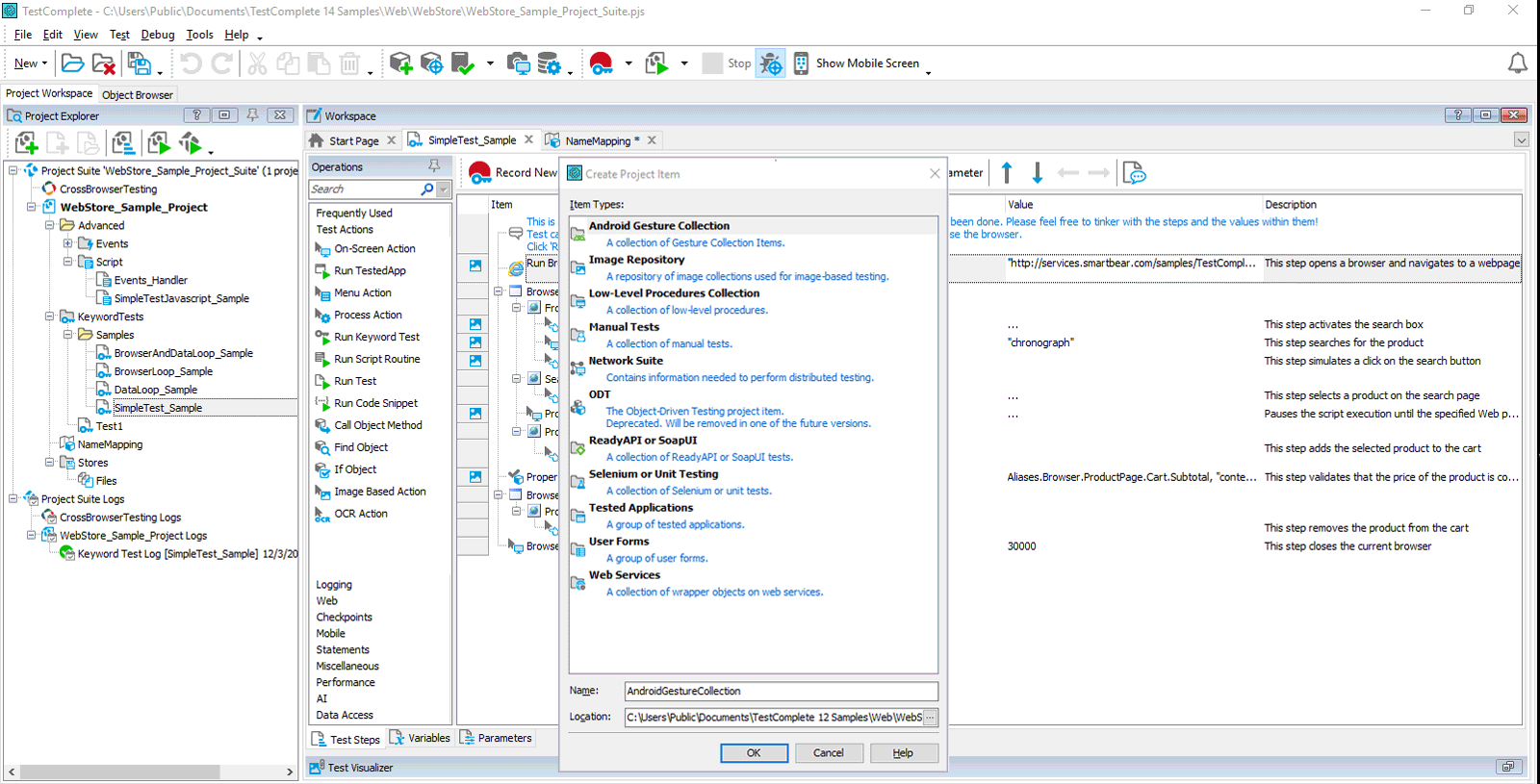
Source: smartbear.com
If you’re a software developer or QA engineer, chances are you’ve heard of TestComplete. But what is it exactly? In short, TestComplete is one of the automated functional test tools that is used to verify the behavior of web and desktop applications. Whether you’re just starting out in the world of automation testing or already have some experience with other test automation tools, this blog post will provide an overview of TestComplete to help you decide if it’s the right fit for your team.
TestComplete Overview
TestComplete is designed to help teams create reliable tests quickly and easily. It offers support for both desktop and web applications, with a different license for each platform. The tool supports multiple scripting languages including JScript, Python, VBScript, DelphiScript, C++Script, and C#Script. With these languages, users can write automated tests that are easy to maintain over time.
TestComplete includes features such as an object repository that makes it easier to access elements on a page under test; keyword-driven testing which allows users to create tests without having to manually code them; and integration with version control systems like Git or SVN so developers can keep track of their changes over time. Additionally, TestComplete has built-in reporting capabilities that make it easier to track progress on test runs and identify bugs quickly.
Pros & Cons
The main benefit of using TestComplete is its ability to automate most aspects of functional testing. This frees up teams from having to manually execute tests every time they want to check for bugs or verify functionality in their applications—a process that can be time-consuming and tedious. Additionally, since TestComplete supports multiple scripting languages it makes it easier for developers who are familiar with those languages to get up and running quickly with the tool.
However, there are some drawbacks when it comes to using TestComplete as well. For one thing, the tool does have a steep learning curve due to its complexity which could make it difficult for those new to automation testing or unfamiliar with programming languages like JavaScript or Python. Additionally, while TestComplete does offer support for mobile devices (iOS and Android) its functionalities may be limited compared to other native solutions available on the market today.
Ranorex
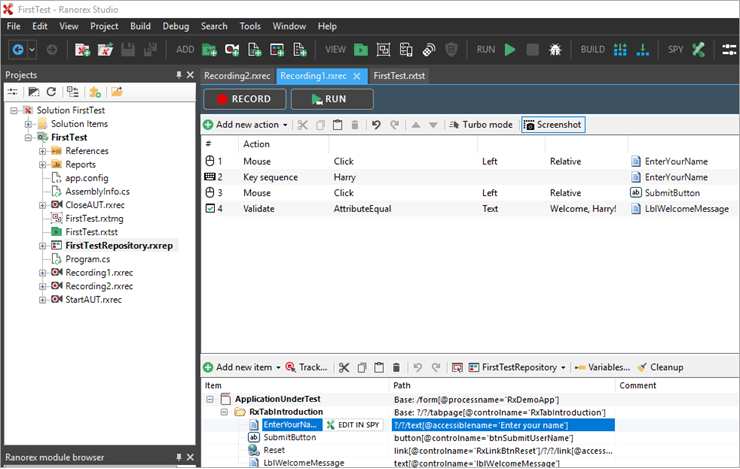
Source: softwaretestinghelp.com
Ranorex is a great tool for automating functional testing. It offers an easy-to-use interface and can be used to automate tests for websites, mobile apps, and desktop applications. So who should use Ranorex? What are its pros and cons?
Who Should Use Ranorex?
Ranorex is designed to help QA engineers test functionality quickly and efficiently. It’s great for teams that need to run frequent regression tests or end-to-end tests. Ranorex’s user-friendly interface makes it easy to get up and running with a minimal learning curve, even if you don’t have any prior experience in automation testing.
The Pros of Using Ranorex
Ranorex has several features that make it ideal among other functional test tools. Here are some of the benefits of using this automation tool:
- It supports multiple platforms including web, desktop, and mobile apps.
- It provides comprehensive test coverage through object identification and UI element recognition capabilities.
- It has built-in integration with popular test management tools like TestRail, Jenkins, JIRA, etc., which makes it easier to track your test results.
- It supports languages such as C# and VB .NET, which allows you to customize your tests according to your needs.
- It has a wide range of reporting options including HTML reports and screenshots that can be included in your test results.
- It’s compatible with other automation tools such as Selenium WebDriver, Appium, UFT (Unified Functional Testing), etc., making integrating your existing tools into the framework easier.
The Cons of Using Ranorex
While there are many advantages of using Ranorex for functional testing, there are also some drawbacks that you should consider before deciding to use this tool:
- The free trial version only lasts 30 days so you may need to invest in the full version right away if you want long-term access or support from the developers.
- Some features require additional plugins that cost extra money so make sure you understand what comes with the package before purchasing the software.
- You may need additional training if you don’t have prior experience in automation testing because certain features can be tricky or complex depending on your environment and setup requirements.
Watir
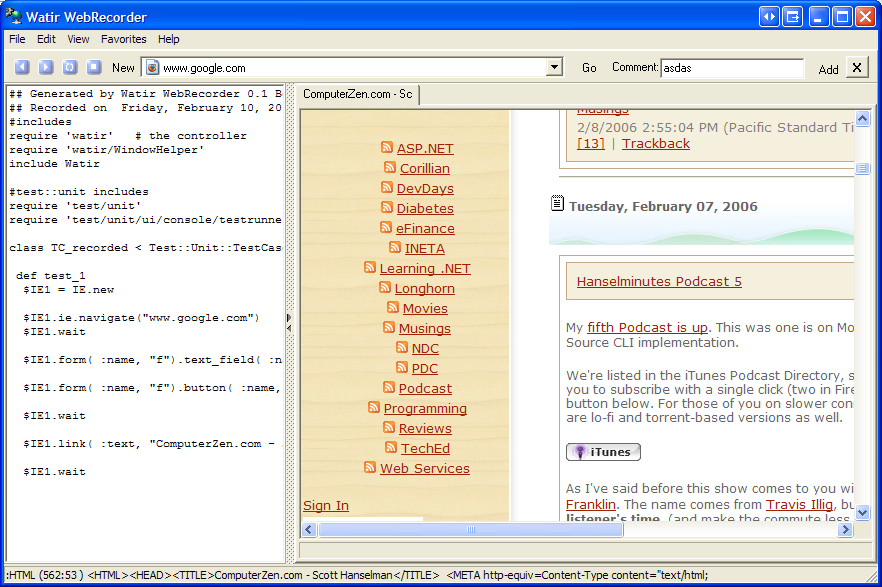
Source: testingtoolsguide.net
Watir is an open-source Ruby library for automating web browsers that allow users to write tests quickly and easily.
Who should use Watir?
Watir is an open-source web application testing tool developed to make functional tests easier. It is primarily used by developers, testers, and other professionals who work in the software development sector. With Watir, these users can quickly and accurately test the functionality of their applications. This helps them ensure that their applications are working correctly prior to public release. Watir also promotes collaboration between different teams since they can easily collaborate while creating functional tests. Simply put, Watir has become a valuable asset for software professionals who strive for expedited functional testing with reliable results.
Pros & Cons
It’s a great choice for functional testing and can be especially useful when you need detailed output of what the test did while executing. However, it can also be a disadvantage because when errors occur in your code they are more difficult to debug than with other functional testing tools due to a lack of exceptions being raised. Additionally, Watir cannot test any non-web application interfaces, and someone unfamiliar with programming may find the syntax confusing or challenging. Ultimately, though, measuring the pros and cons not only depends on programmer experience but also on cost-effectiveness – Watir’s cost-free utilization makes it a very appealing choice for many software development projects.
UFT
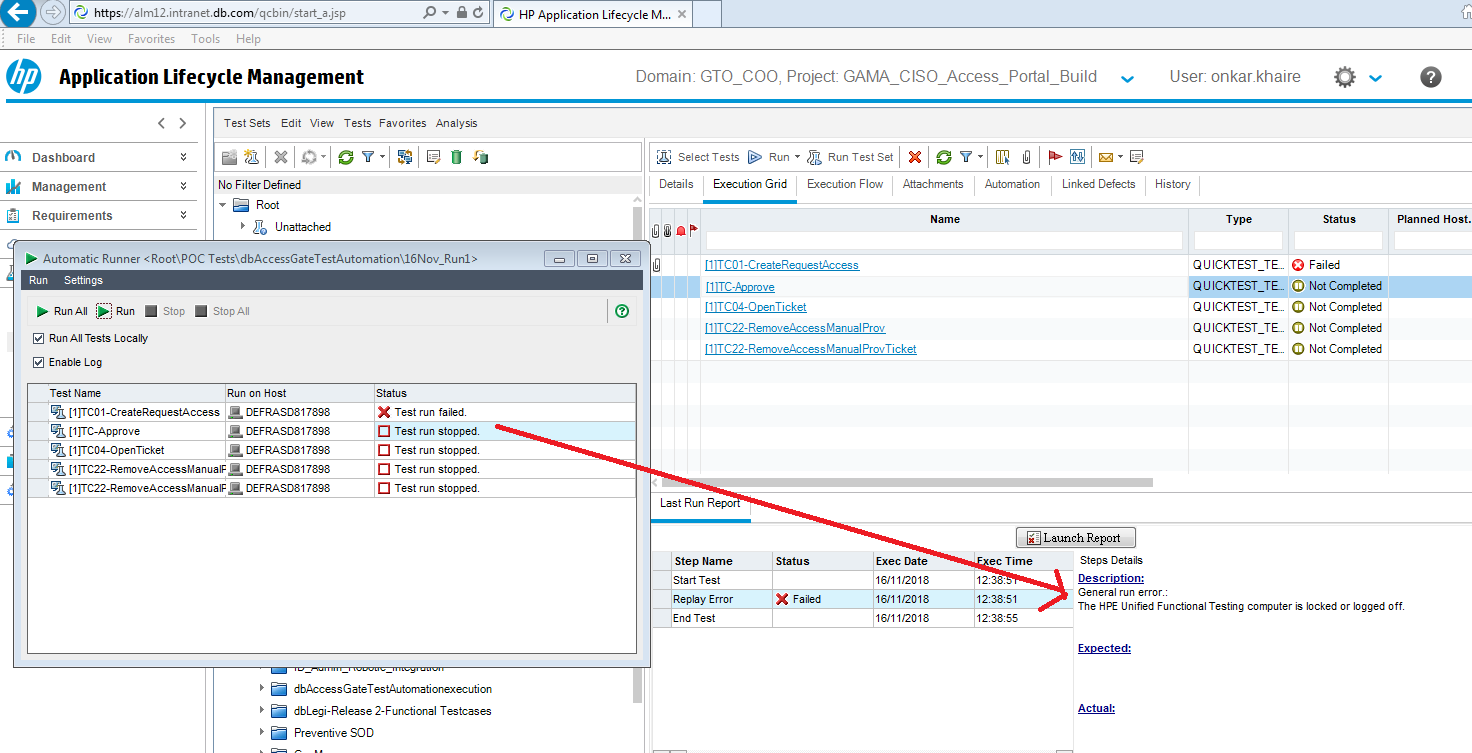
Source: stackoverflow.com
UFT (Unified Functional Testing) software, formerly known as HP QuickTest Professional (QTP), is a reliable functional test tool that offers reliability in automated GUI tests.
Who should use UFT?
It can be used by anyone with a basic understanding of the product, though it is particularly well-suited for small to medium-sized enterprises and teams tasked with developing or validating software or systems. Those who are already familiar with related tools such as Selenium and SoapUI will find transitioning to UFT relatively straightforward, while newcomers are provided with comprehensive user and developer guides to help them get up to speed quickly and accurately. UFT is also highly customizable, allowing users to tailor the automation processes according to their specific requirements and needs.
Pros & Cons
Its advantages include the ability to create automated test cases quickly and to simulate complex real-world scenarios. UFT also features an intuitive and easy-to-use interface and excellent technical support. However, it can be expensive to purchase and maintain and because of its complexity, it can be difficult for new or less experienced users to get the most out of the program. As with any software tool, UFT comes with both pros and cons but overall it is a dependable and effective solution when it comes to creating automated test cases.
Conclusion
- Selenium is an invaluable functional test tool that helps developers ensure their web applications are working properly before releasing them into production environments. With its open-source nature and wide range of supported programming languages; not only does it offer great flexibility but also cost savings compared with other options like QuickTest Professional (QTP).
- TestComplete is a great choice if you need an automated functional testing solution that supports both desktop and web applications but wants something more robust than manual testing alone can provide.
- As a beginner QA person or developer taking on QA responsibilities who wants an easy way to automate functional tests for web applications or mobile/desktop apps without having too much prior knowledge about test automation tools—Ranorex is an excellent choice! Its simple UI ensures that users can quickly get up and running without any hassle while its robust set of features provides comprehensive coverage for all types of tests and platforms—allowing users more flexibility when creating their own custom tests according to their specific needs.
- Watir would be good for Ruby developers while UFT would suit best those who need a very simple but at the same time reliable solution.







