Using test management tools, you can keep track of your testing tasks, as well as easily visualize your progress. So, have you been using test management tools already and want to know what’s best on the market now?
To make your life easier, we suggest you check out the detailed list of the best test management tools for 2022. Before we start, let’s break down the tool selection criteria, as usual, to simplify the selection process and make sure you pick out the best tool for your needs.
How to select the right tool
Assessing the criteria for selecting software is an essential part of every project lifecycle. Before choosing a tool, you need to decide what features and specifications must-have for you. Here are the criteria we usually evaluate when choosing a test management tool:
- Intuitive interface (UI).
- Usability. Great QA test management tools need to be easy to understand. In addition, there should be good user support, tutorials, training, and detailed documentation.
- Features & Functionality:
- Test planning: every good testing management tool needs to have capacities for creating and documenting test plans, test cases, and test runs. It needs to help QA teams plan test designs and create test suites.
- Requirements management: the tool should allow development teams to set and trace requirements throughout the testing process.
- Test execution: the tool needs to support test execution for various types of testing, such as manual testing, unit testing, test automation, integration testing, etc.
- Reports and analytics: team members should be able to get comprehensive and useful reports on test results and progress throughout the testing process.
4. External Integrations. It is highly important that the tool is simple to connect with the other tools and add-ons. You need to make sure the tool you chose has pre-built and smooth integrations with other software you already have in use, such as bug tracking software, issue tracking software, application lifecycle management (ALM) software, project management apps, continuous integration tools, or testing automation tools.
5. Price. It should definitely be proper for the tool’s features, capacities, and use cases. It’s better to choose a tool with a clear, simple, and flexible pricing model.
Let’s discover some of the best test management tools
So, here is the list of the best test management tools. These tools really help with the software QA process and if you are here to find out how to spend less time filling in Excel spreadsheets or outdated test cases and more free time doing software testing work and fixing defects and bugs, then this is a list for you.
PractiTest
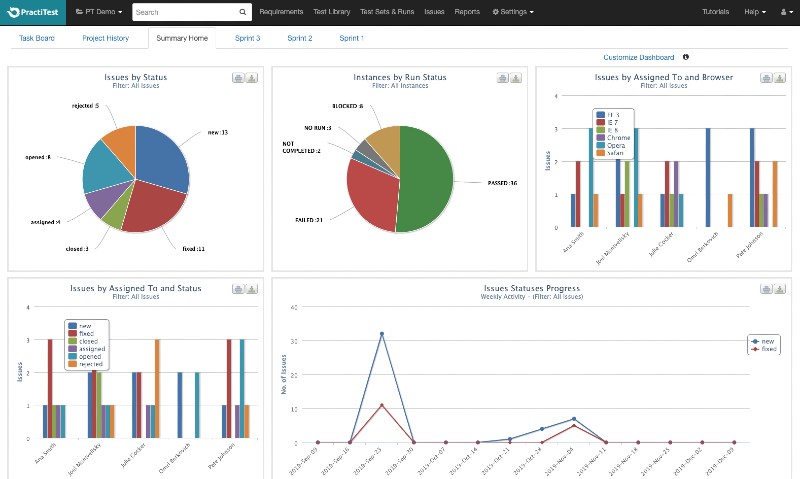
Source: practitest.com
PractiTest is a cloud-based test management tool that allows its customers to use an end-to-end system so they can meet their testing needs. It is methodological, flexible, affordable, and easy to use. Enables organizations to ensure communication and visibility at every level of work. This tool also helps project development teams manage and organize their testing processes while giving project managers a simple and transparent view of their project status at any time of the day.
The great thing about PractiTest is that it has unique hierarchical filter trees that are great at organizing and finding things very quickly. QA team members can see data visually with advanced reports and dashboards.
PractiTest allows integration with a number of third-party bug trackers such as JIRA, Pivotal Tracker, Redmine, and more, as well as other automation tools. The tool also offers a powerful API for further integrations.
Pricing for PractiTest starts at $39 per month.
Kualitee
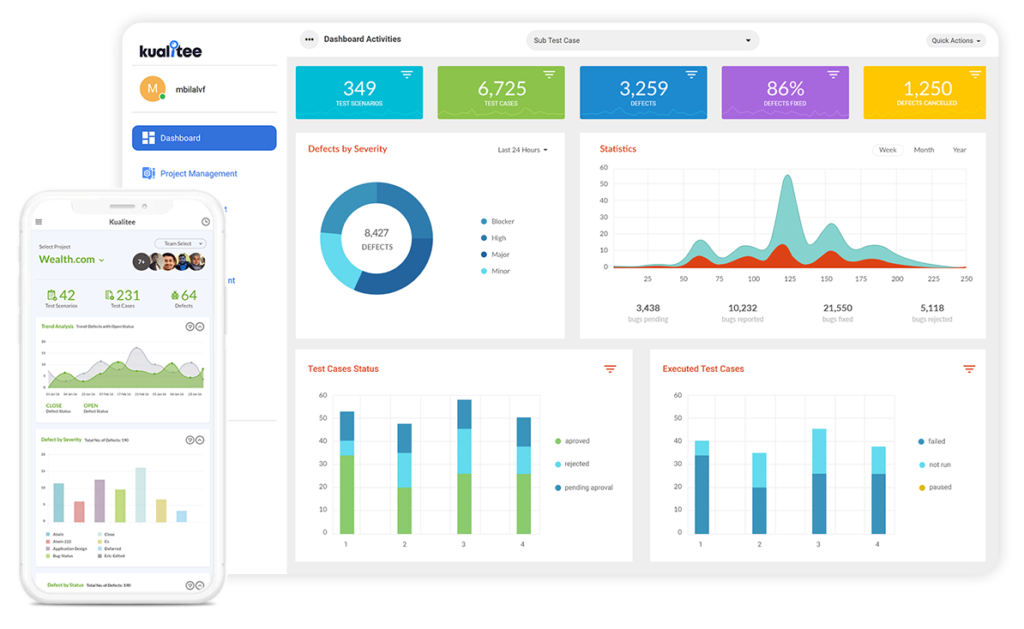
Source: kualitee.com
Kualitee is a very practical test management tool that helps you track and visualize all your testing from one place. It gives full traceability through easy linking between tests, executions, and bugs.
The great advantage of this tool is the presence of a user-friendly dashboard with a clear graph of metrics and KPI’s, and all this helps you track and build the testing process. Kualitee can be used with different projects due to its easy reuse and the functionality to replicate test cycles.
In addition to this, this testing tool provides seamless integration with tools such as JIRA, Selenium, GitLab, and Asana.
As for the price, it starts at $15 per month. Kualitee also offers a free 7-day trial.
TestRail
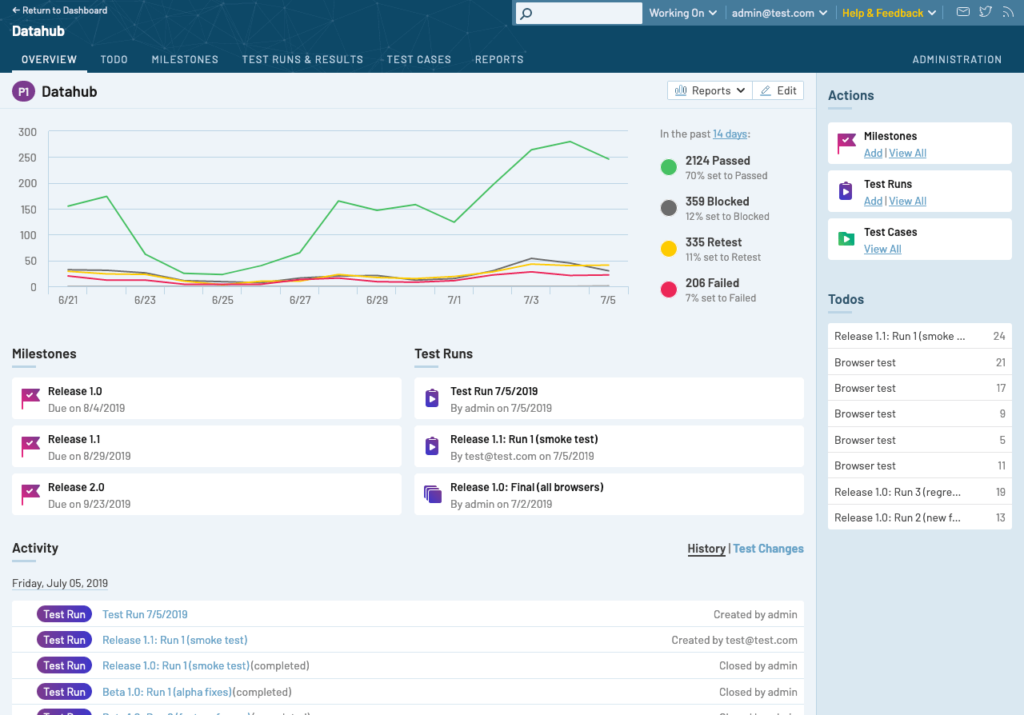
Source: gurock.com
TestRail is a scalable, adjustable, and online test case supervision tool. This software application supplies a cloud-based Software as a Service solution, or alternatively, you can install TestRail on your server. Makes it possible for you to comfortably handle automation test cases, agendas, and obtain insights right into the screening journey in real-time together with insightful control panels, metrics, and activity.
TestRail enables users to record test case results along with screenshots and also anticipated end results. You can use the flexible built-in preset or produce your own custom ones. This tool also includes great effectiveness features, such as events, personal to-do lists, and email notices for boosting performance.
This tool additionally makes it possible for you to integrate your DevOps pipeline consisting of Jenkins, Bugzilla, JIRA, TFS, and a lot more. TestRail also provides support for Docker containers.
TestRail cost begins at $34 each month. They also give an enterprise version developed for huge teams.
Qase
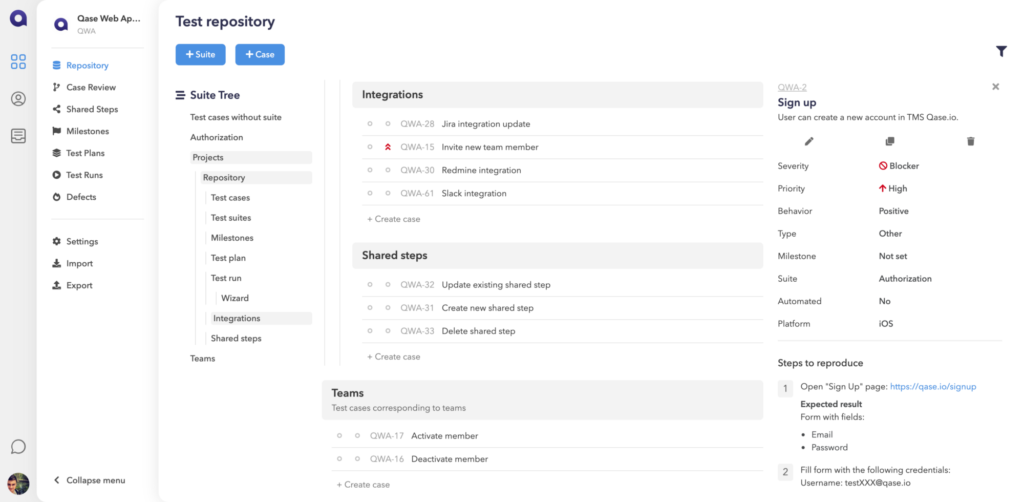
Source: medium.com/@nik3r
Qase is a case management tool that has a modern and minimalist interface and features designed for QA and Dev teams.
Also among the advantages of this tool are test case management, defect management, test strategies, test runs with detailed documentation, a rich API, and webhooks.
Qase integrates with a number of common problem trackers, including Jira, Redmine, and Trello. You can create an issue without exiting the program and it will be published immediately. Slack integration comes in very handy when you want to know about starting tests. And with the REST API, you can integrate your automatic testing and post reports directly to the app. Webhooks will help you with building your continuous integration system.
As for pricing, Qase costs $24 per month. They also offer a free one-month trial.
aqua ALM
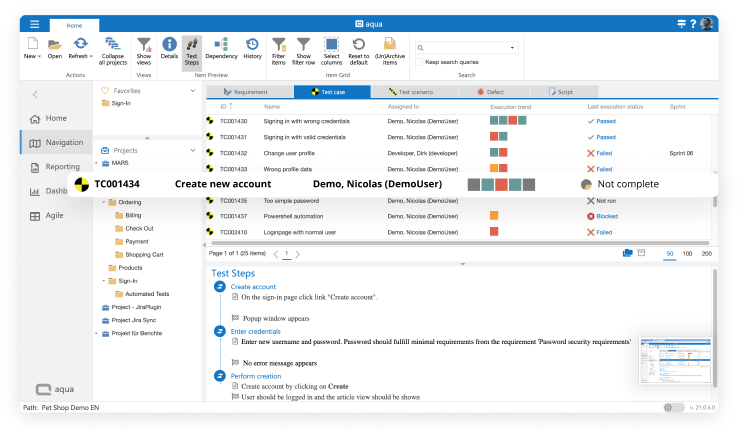
Source: aqua-cloud.io
aqua ALM is a management software that assists technical leads in regulated business sectors, software companies, and SaaS firms. aqua allows you to organize tests and run scenarios of any complexity. Here you can do automated and manual testing that combines numerous test tools and handle all the results centrally. aqua gives present analytics and resource-intensive reports and also simplifies prep work for regulative audits.
aqua ALM additionally has a project management module that documents project progress and reveals it in real-time. You can make reports like monitoring introductions, release notes, and see all the necessary project info.
aqua integrates perfectly with the most well-known issue trackers and automation tools, including Selenium, JMeter, Jenkins, JIRA, and others. aqua additionally has REST APIs.
aqua’s prices begin with $33 per month and include a 30-day free test.
IBM Rational Quality Manager
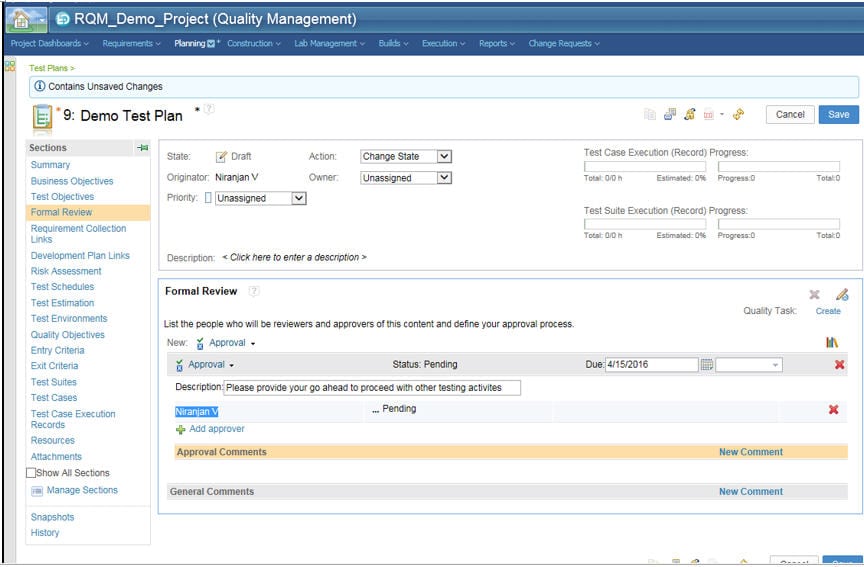
Source: softwaretestinghelp.com
IBM Rational Quality Manager offers you the ability to make project schedules automated, and provides reports on crucial metrics so that your team members can be well informed. This tool can be helpful when tracking test monitoring online, maintaining basic web libraries, tracking engineering and customer releases, etc. It is cross-platform and allows teams to efficiently manage QA projects.
You can define test strategies and cases right in Rational Quality Manager. IBM’s Rational Quality Manager also offers functions for reporting and analyzing tests and your project all at once, as well as live views for execution statuses. Using this tool you will certainly have the ability to enhance team communication along with designating tasks to other staff members and view team statuses.
IBM’s Rational Quality Manager can integrate with various other IBM Rational products in their Collaborative Lifecycle Management suite, along with other IBM software for things like automated testing, requirement management, and change management.
Membership starts at $164 monthly. IBM additionally provides a free test period for Rational Quality Manager.
Microfocus Silk Central
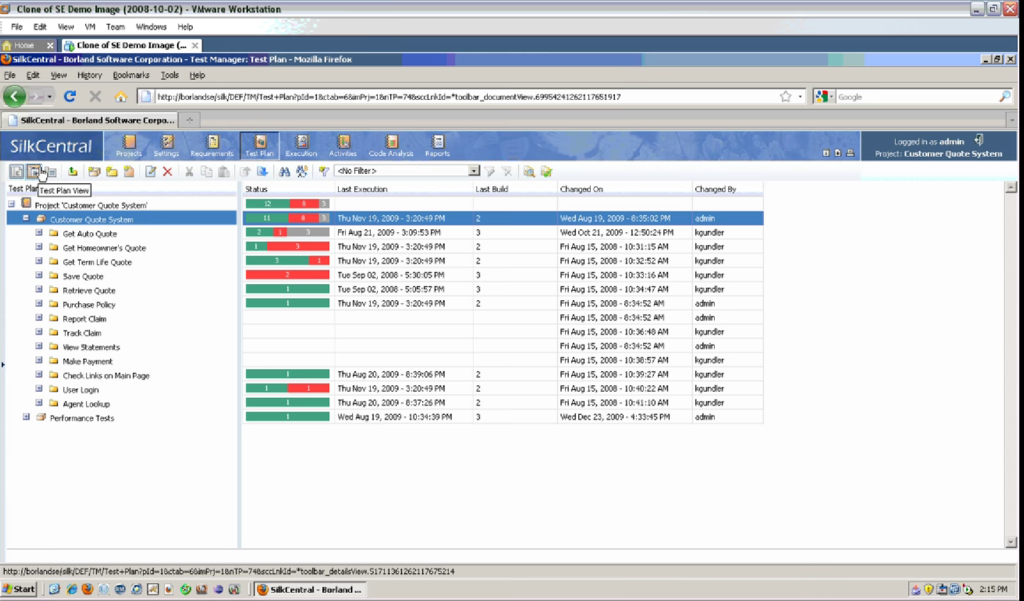
Silk Central can help you to combine all test assets into one to simplify tracking, planning, reporting, and executing tests. Using Microfocus Silk Central you can easily find bugs and problems in the software.
This tool offers a look at the execution of tests using the TestBook dashboard panel for manual tests, and see which team member worked on what to track the progress of the entire team.
Silk Central easily integrates with Bugzilla, Git, IBM Rational ClearQuest, and Jira.
As for the pricing, you can get it upon request, and if you just want to test it out you can start a free trial.
TestLink
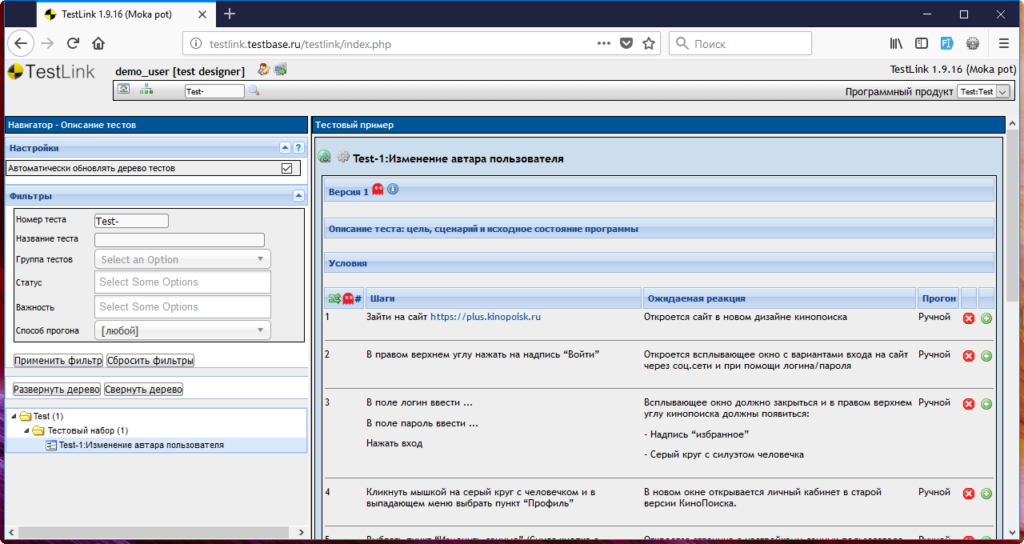
Source: okiseleva.blogspot.com
TestLink gives users the ability to create test cases and plan them, manage user access, and visualize test results and progress through reports and analytics. Exporting and importing test cases is implemented easily and clearly. It is also possible to use a simple method for issuing test cases to several team members.
Also, a big plus is that TestLink is open source, and therefore you can customize the tool to suit your needs.
TestLink can be integrated with a range of bash and defect fixing tools, as well as tools like Selenium, Jira, etc.
This tool is open source and completely free to use.
qTest Manager
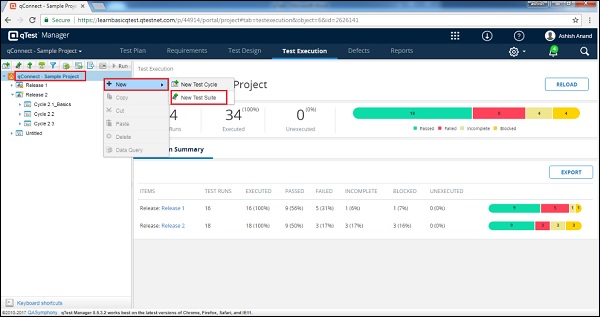
Source: coderlessons.com
qTest Manager transforms the case, helping business teams get faster and more reliable. It’s a testing platform developed for enterprise teams practicing Agile and DevOps for test management. This has a modern, browser-based UI that facilitates all testing activities consisting of reporting and automation.
A few other helpful features include smooth test automation and CI integrations, strong reporting as well as analytics, and exploratory and also session-based testing. The software application also offers a business behavior-driven (BDD) option.
qTest also has assimilations with development like Jenkins and GitHub for traceability, and real-time combination with Jira and other Atlassian.
Prices for qTest Manager are offered upon request.
Test Collab
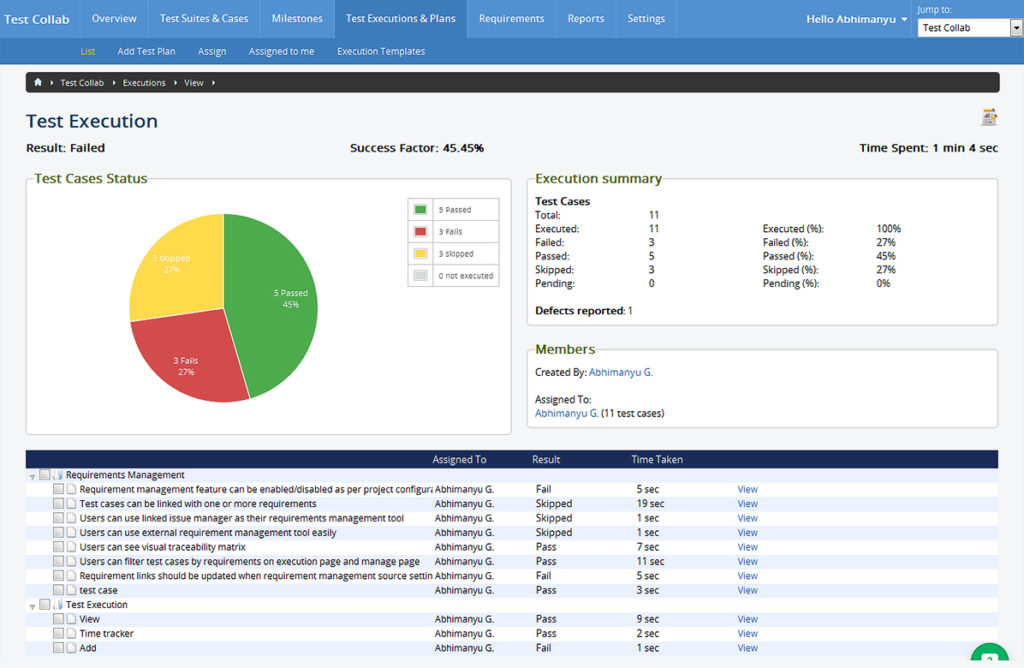
Source: testcollab.com
Test Collab is an easy-to-use test management tool that supports automation and manual testing. Users can prepare and make test cases, record test requirements, and view personalized reports on test suites, test cases, and implementations.
The tool also permits customers to establish custom filters and areas for sorting as well filtering system cases as well as executions to drill down on appropriate understandings. Test Collab likewise has an integrated time tracker, needs, and also acceptance criteria, as well as the capability to establish reusable steps which can be repurposed throughout multiple test cases.
Collab integrates with Jira, Redmine, Asana, Bugzilla, GitHub, and a range of various other tools. It likewise provides an API for additional combinations.
Rates for Collab begin at $29 per month. A free plan is also available as a 30-day complimentary trial.
Summary
| Practitest | Kualitee | TestRail | Qase | aqua ALM | IBM Rational Quality Manager | Microfocus Silk Central | TestLink | qTest Manager | Test Collab | |
| UI | ++ | +++ | +++ | +++ | ++ | + | + | ++ | ++ | +++ |
| Usability | +++ | ++ | ++ | + | ++ | +++ | +++ | + | ++ | ++ |
| Features | ++ | +++ | + | ++ | ++ | +++ | + | + | +++ | ++ |
| Integrations | +++ | +++ | +++ | ++ | +++ | ++ | +++ | ++ | ++ | ++ |
| Price | ++ | +++ | ++ | ++ | ++ | + | ++ | +++ | + | ++ |
Conclusion
All of the test management tools we have discussed in this article have their own unique features that will allow your QA team to further hone their testing process and communication.
We advise you to carefully study all the pros and cons of each tool and after that decide which tool is best for your needs. Try out the tools from our list as you can always do it for free these days, and when you do decide on the one that suits you, you can go for the pro version.
Which tool are you going to give a go? Share your opinion in the comments below.







