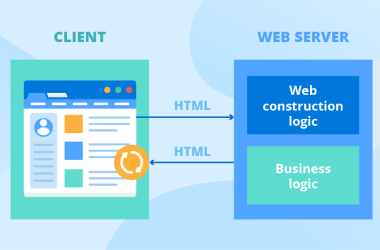Automation tools are very crucial in QA as they can take over repetitive tasks in order to free up your team’s time to do more complex or more creative problem-solving.
We know that it’s very hard to select an automation testing tool because most blog posts that recommend them list between 58 to 145 tools. You don’t really need so many, and it’s hard to choose the tools you need. We’ve picked out only the most essential tools to get started with test automation. Before we begin, we need to find out the main criteria by which you can, later on, decide on the tool that is right for you.
How to select the right tool
So, let’s start this article with criteria for automation tools evaluation.
- Clean and user-friendly interface (UI)
2. Usability. Great QA automation tools need to be easy to understand. Another important thing is that there should be good user support, tutorials, training, and detailed documentation.
3. Functions and Features:
- Script languages: It is necessary that the chosen tool works with a variety of popular scripting languages.
- Version control: It’s good when there is a possibility to do the testing on different files at the same time. The tool should provide a way to show the data history and revert local changes if needed.
- Test Commands: Software should support a large number of test commands, as well as allow test commands to be easily added or changed as needed.
- Test Scenarios: Good software definitely needs to support a variety of test scenarios, including performance testing.
4. Integrations. A good automation tool should offer an easy connection with other tools or plugins. It should integrate with any bug tracking tools, such as JIRA, and support various operating systems and browsers, including Google Chrome, Safari, Firefox, Microsoft Edge, and others.
5. Price. It should definitely be appropriate for the tool’s features, capabilities, and use cases. It’s better to choose a tool with a clear, transparent, and flexible pricing model.
Now that we have discussed all the selection criteria, we can move on to the very list of automation tools that we have chosen.
Overview of essential test automation tools
It’s time to discover the automation testing tools list. Here is our automation testing tools list of the top frameworks that you should check out for Quality Assurance.
Selenium
Selenium is one of the most popular and widely used automated testing tools. It can only be used for testing web applications. This tool includes specialized automation packages that do an excellent job of finding bugs and defects and are also ideal for regression testing. Also, a big plus of Selenium is the ability to test in multiple browsers.
The main thing we love about this tool is that it supports many programming languages such as Python, Java, and C#. As for the price, it is open-source and completely free.
Appium
Appium allows you to write interface tests for a variety of mobile applications for Android and iOS, as well as for some other operating systems. Additionally, APpium has the ability to implement Selenium JSON Wire protocols.
In fact, Appium is now becoming the standard for the mobile development industry, just like Selenium for browser applications. So if your goal is testing mobile apps then definitely go for Appium.
It is open-source, free, and cross-platform.
Cucumber
Cucumber was not originally designed to be an automation testing tool. Instead, it helped remove ambiguity from the project requirements before the team even started coding.
This tool has one unique feature. Once you have created all the test scripts, you can generate executable specifications using any of the libraries supported by the programming language you are using. Although this tool is intended to help with team communication, many still use it as an automation testing tools framework.
Cucumber has pricing plans for different teams, starting from $25 per month.
Cypress
Compared to the rest of the tools on this list, Cypress is a more developer-centric test automation framework that focuses on doing test-driven development (TDD). The idea when creating the tool was to be able to package and bundle every module together. Thus, making the testing experience simple and smooth.
It is also important to note that it differs from Selenium because it runs inside the browser, while Selenium runs remotely outside the browser.
Cypress has a freemium pricing model, where you can choose from the Free $0/month plan, $75/month Team plan, or $300/month Business plan.
Jasmine
Jasmine is a Behavior-Driven Development open-source framework for testing JavaScript code, which borrowed a lot of its features from RSpec. You can simply install Jasmine by downloading the Jasmine standalone package.
This framework is mainly used for both client-side and Node.js JavaScript testing automation. And it has a clean and obvious syntax, which makes the process of writing code a lot easier.
This framework is also free and is great for people who are just starting to learn how automated testing works.
Mocha
Mocha is a JavaScript automation test framework that is built with Node.js and is used in the browser to provide asynchronous testing with ease and reliability at the same time. Mocha tests are serialized, allowing flexible and accurate reporting while capturing uncaught exceptions.
While it can be used with most assertion libraries, Mocha.js is commonly used with Chai, a popular assertion library for Node.js and the browser.
It is open-source, free, and hosted on GitHub.
Chai
Chai is a JavaScript testing library that provides a lot of functionality for checking assertions. Chai is a Behavior-Driven Development (BDD) assertion library for Node.js and browsers which was shown to perform nicely with any JavaScript test framework like Mocha or Jest.
Chai has several interfaces that allow developers to choose the most convenient one. The chained BDD styles provide expressive language and readable style, while the Test Driven Development assert style provides a more classic feel.
As for the price, it’s free which is a plus.
WebDriverIO
WebDriverIO is another cross-browser test automation tool. Since it is written for JavaScript, it makes it very easy to integrate Selenium tests in your favorite BDD/TDD test framework.
This tool isn’t very picky about other frameworks, so you can easily pair it with tools like Cucumber, Jasmine, and Mocha+Chai.
If you are just starting your career in QA, this tool will be especially suitable for you as JavaScript with WebDriverIO is a lot easier to pick up than Java.
It is free and open-source as well.
Summary
| Selenium | Appium | Cucumber | Cypress | Jasmine | Mocha | Chai | WebDriverIO | |
|---|---|---|---|---|---|---|---|---|
| UI | +++ | +++ | ++ | ++ | + | ++ | + | +++ |
| Usability | +++ | +++ | ++ | ++ | ++ | +++ | ++ | +++ |
| Features | +++ | ++ | ++ | +++ | ++ | + | + | ++ |
| Integrations | ++ | ++ | ++ | ++ | + | +++ | +++ | ++ |
| Price | +++ | +++ | + | ++ | +++ | +++ | +++ | +++ |
What’s your pick?
The QA industry is moving more and more towards automated testing while moving away from manual testing methods because this way teams can focus more on finer and more complex tasks.
With the help of automation testing tools, you can minimize all that tedious and repetitive work that is associated with the field of manual testing.
So, which one of these tools would you like to try and use in your daily workflow? What tools are your favorite? Let us know in the comments.