Anyone who uses software should be concerned about stress testing in software testing. Stress testing is the process of deliberately putting stress on a system or component in order to identify defects or weaknesses that may not be uncovered during normal use. This is an important step in quality assurance, as it can help ensure that the software is able to withstand real-world loads and pressures.
So, what is Stress Testing after all?
Stress testing is a type of performance testing conducted to determine the stability of a system or component under the maximum workload. It involves subjecting the system or component to a series of tests designed to push it to its limits, in order to identify any potential bottlenecks or other issues that could cause it to fail under real-world conditions. Stress testing can be used to test hardware, software, networks, and other systems. It is an important part of quality assurance and can help to improve the reliability and safety of systems.
Stress testing in software testing, not to be confused with load testing, is a type of software testing that is designed to evaluate how a system performs under high levels of stress. More specifically, this can include things like peak traffic loads or a maximum number of users. Stress testing is often used to identify performance bottlenecks so that they can be addressed before the system goes live. It can also help to assess the stability of a system and identify potential areas of improvement. While stress testing is not a perfect predictor of real-world performance, it can be a useful tool for identifying potential problems so that they can be addressed before the system goes live.
Load Testing Vs Stress Testing
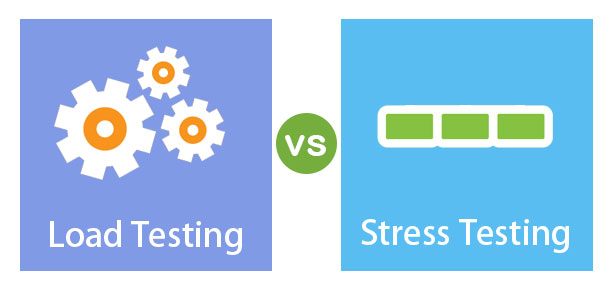
Source: educba.com
In the software testing industry, we often come across terms like Load Testing and Stress Testing that go hand in hand. These terms are often misunderstood and interpreted as the same concept. However, there is a significant difference between these two types of testing and it is crucial for the QA specialist to understand it.
Load Testing is designed to test a system by continuously increasing the load on the system until it reaches a threshold limit. The sole purpose of load testing is to assign the system the most work it can handle to test the system’s endurance and monitor the results. An interesting fact here is that sometimes the system receives an empty task so QA’s can determine the behavior of the system in a zero load situation.
During Stress Testing, on the other hand, various measures are taken to overload existing resources with excessive data in an attempt to break the system.
What types of Stress Testing are available out there?
There are several different types of stress testing, each with its own benefits and drawbacks.
Distributed stress testing is a type of stress testing that is conducted using multiple computers in order to simulate high levels of traffic. This type of testing can be used to identify bottlenecks and scalability issues. It is set by different clients and a server in order to check how a server communicates with a variety of clients at the same time.
Transactional stress testing is a type of stress testing that focuses on transactions between applications. This type of testing can be used to identify issues such as database contention and response time slowdowns and is often employed to fine-tune the connectivity between integrated parts of an application.
Application stress testing is a type of stress testing that focuses on simulating real-world application usage. This type of testing can be used to identify performance issues such as memory leaks, data locking and blocking, and throttling.
Exploratory stress testing is a type of stress testing that is conducted to test the software against scenarios that are unlikely to happen in real life. This type of testing can be used to identify unforeseen issues and potential areas for improvement. For instance, it can be an unusually high number of users trying to log in, or when a database goes offline.
Systematic stress testing is a type of stress testing that uses pre-determined test cases in order to test all aspects of an application or system systematically. This type of testing can be used to verify functionality and compliance. Systematic stress testing can be time-consuming and may require significant resources. Its main goal is to test whether one application data can block the other.
And what are the goals of Stress Testing?
The goals of stress testing are to identify the breaking point of the system under unusually high loads by subjecting it to increasingly intense workloads. This can help to ensure that the software will be able to handle peak loads without crashing or experiencing other types of failures.
In some cases, stress testing may also be used to identify performance bottlenecks. By slowly increasing the workload until the point of failure, it can help to pinpoint areas where the software is struggling to keep up. As a result, stress testing can be an important tool for ensuring the reliability and performance of software applications.
Strategy for Stress Testing
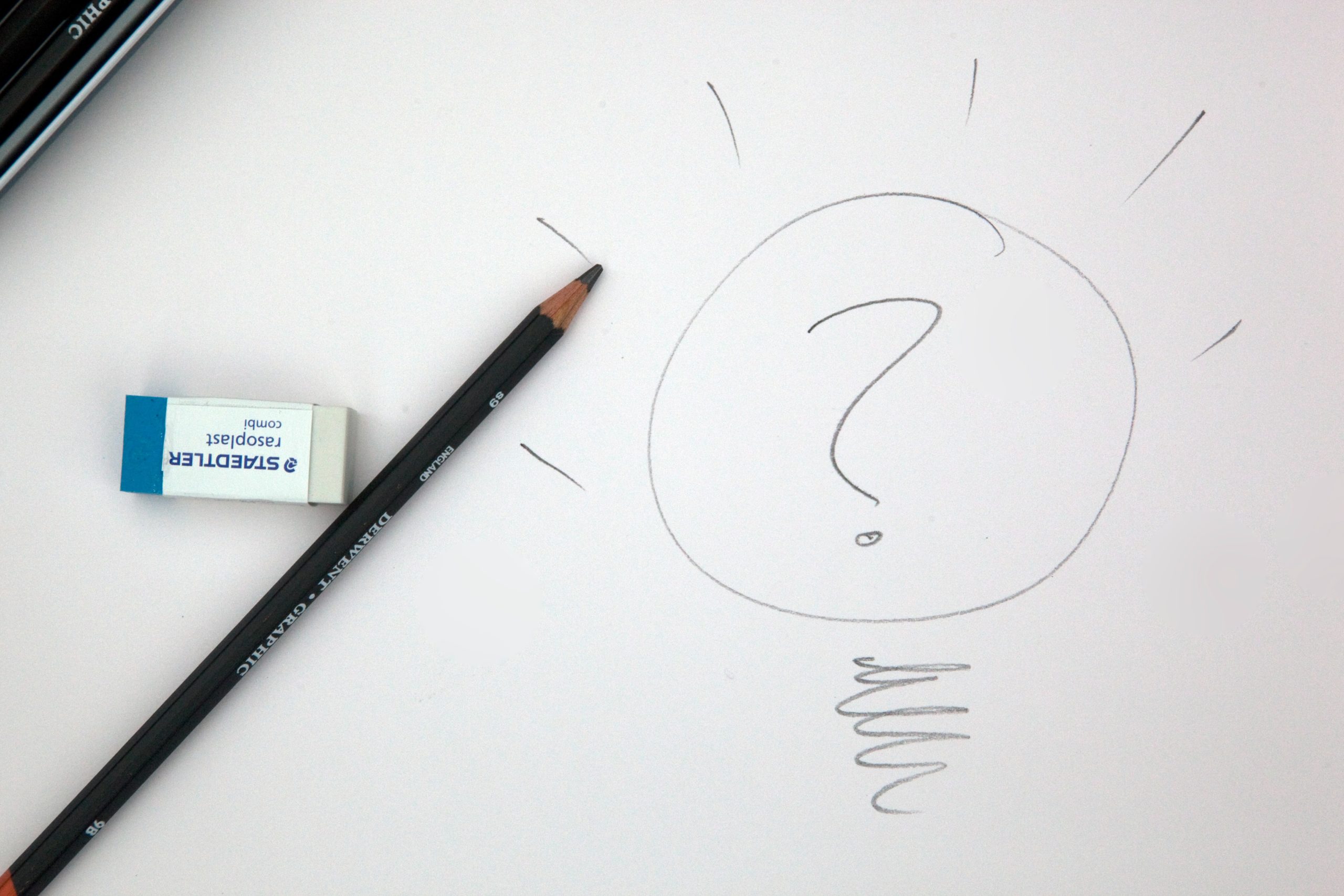
Periodically subjecting your software to high loads simulates real-world usage and can unearth issues that only present themselves under extreme conditions. By uncovering potential problems before your users do, you can prevent a lot of headaches down the road. There are many different approaches that can be taken when conducting a stress test, but the most important thing is to have a clear plan and objectives. Follow these steps to set up an effective stress-testing strategy.
#1 Start by identifying your key performance indicators. These are the metrics that you’ll use to measure the success of your stress test. Once you’ve decided on which KPIs to track, create a baseline by measuring them under normal conditions. This will give you a point of reference to compare against later.
#2 Now it’s time to design your test scenario. What kind of load do you want to subject your software too? Will you be testing with multiple users or just one? What kind of actions will they be taking? By answering these questions, you’ll be able to create a more realistic and effective test.
#3 Finally, it’s time to put your plan into action. Launch your test and keep an eye on your KPIs. If you see any dramatic changes, that’s an indication that your software isn’t performing as well as it should under high load. Adjust your test accordingly and continue monitoring until you’re satisfied with the results. Once the tests are complete, it’s important to analyze the results and look for any areas of improvement.
By following these steps, you can ensure that your software is ready to handle anything the real world throws its way. It’s important to remember that not all systems are the same, so your approach will need to be tailored to the specific system under test.
What stress testing tools are popular?
When it comes to stress testing software, there are a number of popular tools available.
- One of the most widely used is called LoadRunner. LoadRunner simulates real-world user traffic and can help to identify performance bottlenecks.
- Another popular tool is JMeter, which is open-source and can be used to test both web applications and database servers. JMeter is a Java-based tool that can be used for load testing and performance testing of web applications. It can simulate concurrent users accessing the application, and it can generate reports on response times and throughput.
- LoadUI is a tool that can be used to create, run, and monitor load tests. It has a graphical user interface that makes it easy to create test scenarios.
- ApacheBench is a command-line tool that can be used for benchmarking the performance of web servers. It supports HTTP/1.0 and HTTP/1.1 protocols, and it can be used to test both static and dynamic content. It is quite simplistic but very efficient.
In addition, there are a number of tools specifically designed for testing mobile applications, such as Appium and Load Ninja. While each of these tools has its own strengths and weaknesses, they all share one common goal: to help ensure that software can withstand heavy loads without crashing. As more and more businesses rely on software to power their operations, stress testing has become an essential part of the software development process. By identifying potential problems early on, stress testing tools can help save time and money in the long run.
Stress Testing Metrics

Source: userguiding.com
Stress tests are typically conducted using one or more of the following software testing metrics: response time, throughput, CPU utilization, and memory usage. By monitoring these metrics during a stress test, testers can identify areas of the system that need further optimization. In some cases, it may also be necessary to modify the system’s architecture in order to ensure that it can handle peak loads without failing.
Response time
Response time is the amount of time it takes for a web server to respond to a request from a client. This metric is important because it can help determine how well a website will handle increased traffic. A high response time can indicate that a website is not able to keep up with demand, which can lead to slow page loads and dissatisfied users. during a stress test, response times are monitored closely in order to identify any potential performance issues. By understanding how response times change under different conditions, website owners can make improvements that lead to better performance and a better user experience.
Throughput
Throughput is one of the key metrics that is monitored during a stress test. It measures the number of transactions that can be processed by an application per unit of time.
CPU utilization
When running a stress test, the CPU utilization metric measures how much of the processor’s capacity is being used. This can be useful in determining whether the processor is the bottleneck in the system. If the CPU utilization is high, it may be necessary to upgrade to a more powerful processor. However, it is important to note that the CPU utilization will vary depending on the type of stress test being run. For example, a CPU-intensive test will likely result in a higher utilization than a memory-intensive test. As such, it is important to consider the specific requirements of the stress test when interpreting this metric.
Memory usage
Memory usage metric refers to the amount of RAM being used by an application or system at any given time. Memory usage can be affected by many factors, including the number of processes running, the size of each process, the type of data being stored in memory, and the efficiency of the operating system’s memory management. During a stress test, memory usage is monitored in order to identify potential issues that could impact performance or stability. By understanding how memory is being used, engineers can optimize applications and systems to ensure that they are running as efficiently as possible.
Key Takeaways
1. Stress testing is used to test the strength of software under heavy loads.
2. This type of testing can be used for both static and dynamic content.
3. There are a number of tools specifically designed for stress testing mobile applications.








